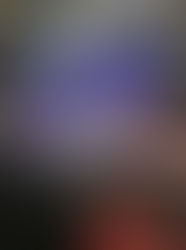- Dr. Karsten Schulz
- Aug 20, 2020
- 2 min read
As the review of the Australian Curriculum is underway, with Digital Technologies and Mathematics being the first subjects in this process, I wanted to take a moment to reflect on the opportunities that this review brings.
As an Engineer and Computer Scientist, I never had a particularly deep love for Biology, and this is probably not a surprise. When I did Biology at school, cell biology was superficial at best and focussed mainly on the parts that make the cell, and chemical reactions.
But this changed in recent times and it is now clear that our cells are not just chemical factories, but sophisticated information processing agents. I have outlined this in the blog 'We are walking supercomputers'.
The curriculum review is an opportunity to connect the different subjects better, specifically Digital Technologies and Biology. Information not just drives our computers, but every single biological cell. This is profound for students' understanding of life. Whilst the detailed functions surrounding the DNA are currently beyond the full grasp at the levels of primary and secondary education, the concepts underlying Digital Technologies can act as bridges. For example, code needs to be stored, read and processed in the cells. Computers do this. The different cell parts working together need to agree on data formats and protocols to reliably and securely exchange information. Computers do this too. When I designed my first CPU, the B4, I couldn't help but see the analogies with the inner workings of biological cells. And just like a 3D printer makes cool things, so do proteins in our cells build other proteins that are the building blocks of us.
And then there is artificial intelligence, specifically artificial neural networks, that are based on the research of their biological counterparts, which started over 30 years ago. I developed my AI to show my children what happens in their brains when they learn, and what the impact of learning strategies on their learning is. Imagine looking at a model of a brain and watch it learn. It is a profound experience!
I think that students can gain a deeper understanding of biological life and learning if we build them the bridge between the technologies and biology. Let's connect the learning area silos. After all, life itself exhibits aspects of what we teach in mathematics, physics, chemistry, biology, digital technologies (informatics), the arts, languages, and <insert your favourite subject here>.

To be clear, I do not argue for students to write more code. I think that current levels are fine. But I would like the curriculum review to consider the cross-curriculum links, specifically between Digital Technologies and Biology and connect the big ideas, such as 'What is life?' and 'How do we learn?'.
Just my $0.02.
Warm Regards, Dr. Karsten Schulz
- Dr. Karsten Schulz
- Aug 11, 2020
- 2 min read
We are very excited to announce the release of our latest Digital Technologies course on the hot topic of Artificial Intelligence and Robotics. We've made it for year 5-8 students.
The course is currently free under our COVID-19 policy. It is suitable for remote and self-directed learning.
In this course, students get to know artificial intelligence through hands-on experiments. They help an AI navigate a little robot through colourful landscapes. In the process, students get to know artificial neural networks and learn how they can use sensor data to control the power flow to motors. We can't be sure, but we believe we've made the world's first interactive AI.

The course is highly immersive and interactive. The AI and the robot respond to user input, and students can design their own colourful tracks to play capture the flag.

We've added a few subtle sounds, but no annoying music. We celebrate success with balloons, and at the end of the course, there's a certificate waiting for the students.

Without coding, the course teaches about data input, processing and output. A little sensor under the robot watches the track and provides the red-green-blue values to the AI, which decides which of the two motors (or both) it needs to activate. The little AI only needs five perceptrons to do this job.
The course intentionally avoids explicit coding, as this only distracts from the more profound understanding of the inner workings of the AI, which is data-centric.
In the Australian Curriculum: Digital Technologies, this course addresses aspects of the following content descriptors in the years 5+6 band, but are also suitable to students in years 7+8:
ACTDIK015
ACTDIP017
ACTDIP019
ACTDIP020
The learning outcomes from this course are valuable to understand the fundamentals of artificial neural networks and how they can be interface with the real world; in the case of this course, a little robot.
After students have mastered this course, they can dive even deeper with our AI Course, which looks further at the inner workings and application of AI, including home automation, science, and anti-bullying.
As a teacher, you can track student progress from the comfort of the course statistics page. That's especially useful if your students are remote.

Let us know what you think. We're very interested to hear your thoughts about future lessons in this course.
To access the course, click here.
Until next time,
Dr. Karsten Schulz
CEO and Founder
Digital Technologies Institute
Brisbane, Australia
- Dr. Karsten Schulz
- Apr 22, 2020
- 2 min read
For the past few months, we have been working on an entry-level logic challenge for secondary school students. Alignment with the Australian Curriculum: Digital Technologies was a firm requirement.
The course is free until the end of June under our COVID-19 policy. It is suitable for remote and self-directed learning.
When students design and implement computer algorithms, they need to think about branching. This is the process of decision-making based on yes/no decisions. For algorithms to decide properly, students need to understand how a computer interprets terms, such as and, or, not, and what happens when these are combined.
In the course, students follow the journey of three young girls, Esther, Brodie and Hannah on their beach trip. Although going to the beach is currently banned in most states due to COVID-19, dreaming about it is still allowed.

The course is highly immersive and interactive. The background responds to user input. The scenes are set at the beach with waves rolling against it, the sun rising, clouds moving in the sky and a ship travelling at the horizon.
Without coding, the course teaches about Bits, AND, OR, XOR, NOT decisions and De Morgan's law and how these can be applied to solve logical day-to-day problems. Students connect logic gates so that information travels precisely in the right way to solve challenges. As a special feature, one of the lessons explores Shakespeare's famous "To be or not to be" from a logical perspective. There are interactive clues available should students get stuck.
The course intentionally avoids truth tables, as these are often overwhelming at the introductory level. Instead, we describe gates by their primary function in natural language. For example, the output of an AND gate is true if both inputs are true. Each gate has a little '?' that reminds students of the function of the gate.
In the Australian Curriculum: Digital Technologies, this course addresses the principles underlying branching in:
ACTDIP019
ACTDIP029
ACTDIP040
The learning outcomes from this course are valuable to understand branching and control structures.
Let us know what you think. We're also very interested to hear your thoughts about future lessons in this course.
To access the course click here.
Until next time,
The Doctor.
Acknowledgements. We thank Esther (Y 12 student), David (Y 10), Yannic (Y 10) and Noah Schulz (Y 7) for their feedback and input on the design of this course.
.png)